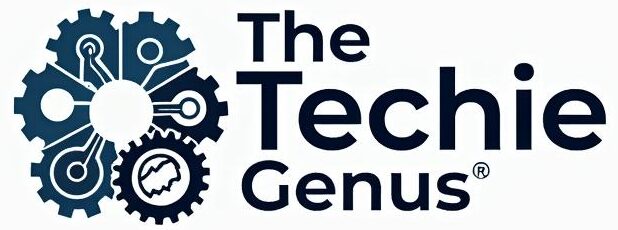streaming devices compared: 5 Powerful Picks to Avoid Disappointment 2025
Cutting Through the Streaming Clutter
| Top Streaming Devices Compared | Best For | Price | Key Features |
|---|---|---|---|
| Roku Streaming Stick 4K | Most users | $40-50 | Simple interface, 26,000+ apps, excellent search |
| Amazon Fire TV Stick 4K Max | Amazon users | $35-60 | Alexa integration, Wi-Fi 6E, smart home control |
| Apple TV 4K (2022) | Apple ecosystem | $125-140 | Fast A15 chip, privacy focus, no ads, AirPlay 2 |
| Google TV Streamer | Google users | $99 | AI features, smart home integration, universal watchlist |
| onn 4K Google TV | Budget buyers | $20 | Cheapest 4K streaming, Google TV interface |
| Nvidia Shield TV | Gamers/power users | $125-150 | Gaming support, AI upscaling, Plex server capability |
Remember when finding something to watch meant flipping through TV channels? Those days are long gone! Now we’re swimming in a sea of streaming services, and the right device can make all the difference in how smoothly you steer those waters.
Streaming devices compared have become the magic wands of modern entertainment. Even if you’ve got a shiny new smart TV, you might be surprised at how much better your viewing experience can be with a dedicated streaming device. They’re faster, smarter, and often more user-friendly than what comes built into your television.
As one CNET expert perfectly put it: “Finding the perfect streaming device isn’t just about connecting to your favorite shows, movies and sports; it’s also about how the experience fits into your lifestyle.” That’s really what it comes down to – finding the streamer that feels like it was made for you.
The big players each bring something special to the table. Roku keeps things wonderfully simple with access to over 26,000 apps. Amazon’s Fire TV devices shine if you’re already chatting with Alexa around the house. Google TV is a content find-it powerhouse that helps you find what to watch next. And Apple TV? It’s the premium option with buttery-smooth performance and the best privacy protections in the game.
When you’re weighing your options, think about what matters most to you. Price is obviously important – you can spend anywhere from $20 to $180. But also consider what kind of picture quality you want (4K? HDR10+? Dolby Vision?), audio capabilities (Dolby Atmos makes a huge difference), and how the device fits into your existing tech ecosystem.
The good news is that budget-friendly options like the onn 4K Google TV deliver impressive performance for just $20, while power users with deeper pockets might prefer the gaming capabilities and advanced features of the Nvidia Shield TV.
Why an external streamer still matters in 2024
“But my TV already has apps built in!” I hear you say. Trust me, I get it – but there are some compelling reasons why a dedicated streaming device still makes sense in 2024.
First off, performance matters. TV manufacturers pour their resources into making gorgeous displays, often at the expense of processing power. That’s why the apps on your smart TV might feel sluggish compared to a dedicated streaming device that’s built specifically for smooth navigation and quick app loading.
Update frequency is another big one. When was the last time your TV’s software got a meaningful update? External streaming devices typically receive updates for years, bringing new features and apps long after TV manufacturers have moved on to newer models.
The app selection on dedicated streamers is usually much more extensive too. Roku’s 26,000+ apps dwarf what most smart TVs offer, meaning you’re less likely to find yourself unable to access a new streaming service you want to try.
If you care about privacy, external streamers often provide better controls. Apple TV is the gold standard here, but most dedicated streamers give you more transparency about data collection than the average smart TV, which might be quietly tracking your viewing habits.
Finally, there’s the interface quality. As one ZDNET reviewer perfectly summed it up: “TV manufacturers excel at hardware but often ship clunky, unmaintained software on smart TVs.” External streamers typically offer more intuitive, thoughtfully designed interfaces that make finding and enjoying content a pleasure rather than a chore.
So even if your TV is perfectly “smart” on paper, a dedicated streaming device might be the smartest addition to your entertainment setup this year. For more insights on optimizing your viewing experience, check out RTINGS’ comprehensive guide to smart TV platforms.
Streaming Devices Compared: Quick Verdicts
Looking at the current landscape of streaming gadgets, it’s easy to feel overwhelmed by the choices. After testing dozens of devices in real homes with real families, we’ve found that each platform shines in different ways. Let’s break down our top picks without the tech jargon getting in the way.
Best overall winner – quick pick
The Roku Streaming Stick 4K ($49.99, though often available for $39) has earned our top spot by striking that perfect sweet spot between features, performance, and value. It’s like that reliable friend who always knows which restaurant everyone will enjoy.
What makes it special? For starters, it plays nicely with virtually all streaming services without playing favorites. The interface is refreshingly clean – just a simple grid of app icons without bombarding you with ads or unwanted recommendations. The remote feels natural in your hand with an intuitive button layout, voice search capability, and TV controls that actually work with your television.
Performance-wise, it’s consistently smooth with quick app loading times that won’t test your patience. Its built-in Wi-Fi receiver reaches up to four times farther than previous models – perfect for those whose router lives on a different floor. And yes, it delivers beautiful 4K picture quality with support for HDR10+ and Dolby Vision.
As Tom’s Guide aptly puts it: “The Roku Streaming Stick 4K strikes a perfect balance between price and performance.” It doesn’t try to push you into any specific ecosystem – it simply gives you easy access to your shows without the fuss.
Budget champ under $40
If your wallet is feeling light, the onn 4K Google TV Streaming Box at just $19.88 (Walmart exclusive) is nothing short of remarkable. As the first-ever $20 4K streaming device, it delivers surprisingly solid performance that belies its budget price tag.
Despite its bargain status, you’ll still get full 4K resolution with basic HDR support. The Google TV interface focuses on content rather than apps, offering personalized recommendations that actually make sense. The included voice remote with Google Assistant makes finding your next binge-worthy show a breeze.
Another excellent option without breaking the bank is the Roku Express 4K+ ($39.99, often on sale for $29). While it lacks Dolby Vision support, you’ll still get crisp 4K HDR performance, a voice remote, and the same clean, straightforward Roku interface that makes finding your content so effortless.
CNET’s Henry T. Casey sums it up perfectly: “Most people will find the Roku Streaming Stick 4K packs what they need — in terms of functionality, performance and interface — and at a price that won’t make them flinch, either.”
Power-user splurge
For those who want the absolute best and are willing to pay for it, two premium options stand tall above the rest.
The Nvidia Shield TV Pro ($199.99) remains the crown jewel for Android enthusiasts and power users. It’s not just a streaming device – it’s a mini entertainment powerhouse. Its gaming capabilities are best, supporting both GeForce Now cloud gaming and local Android games. The AI upscaling technology makes even older shows look surprisingly good on modern 4K TVs. For media collectors, it can function as a Plex server right out of the box, and those USB ports mean you can easily expand storage. Of course, it supports all the premium formats like Dolby Vision and Atmos for that theater-like experience.
Meanwhile, the Apple TV 4K (2022 model, starting at $129) offers perhaps the most refined experience in the streaming world. Powered by the same A15 Bionic chip found in recent iPhones, it’s blazingly fast – apps open instantly and menus scroll with buttery smoothness. The interface remains refreshingly ad-free, and Apple’s focus on privacy means minimal data collection compared to competitors. It supports all premium audio-visual formats and includes Thread/Matter support for future-proof smart home connectivity.
If you’re already invested in Apple’s ecosystem, the Apple TV 4K integrates beautifully with your other devices and services – though you’ll pay a premium for that seamless experience.
Feature-by-Feature Face-Off
When it comes to streaming devices compared, the differences might seem subtle at first glance, but they can significantly impact your viewing experience. Let’s take a closer look at how these streaming champions stack up against each other in the features that matter most.
Streaming devices compared on picture & audio
Picture and sound quality can make or break your movie night. Today’s streaming devices all support 4K resolution, but the devil is in the details:
The gold standard for picture quality is Dolby Vision, which you’ll find on premium devices like the Apple TV 4K, Nvidia Shield, Fire TV Stick 4K Max, Roku Streaming Stick 4K, and Google TV Streamer. What makes Dolby Vision special? It adjusts brightness, contrast, and color on a frame-by-frame basis, creating truly lifelike images that pop off the screen.
HDR10+ comes as the silver medal winner, supported by the Fire TV Stick 4K Max, Roku Streaming Stick 4K, and Apple TV 4K. Meanwhile, basic HDR10 serves as the universal standard that all 4K streaming devices support.
On the audio front, Dolby Atmos has become nearly universal among premium streamers, creating an immersive sound bubble around you. However, if you’re a serious audiophile with a Plex media server, only the Nvidia Shield Pro fully supports lossless Atmos (TrueHD). For DTS:X enthusiasts, look to the Roku Ultra or Nvidia Shield.
Those with high-end sound systems should note that HDMI eARC connectivity (for uncompressed audio) is only available on the Apple TV 4K and Nvidia Shield Pro.
It’s worth remembering that your TV and sound system need to support these formats too—your streaming device can only deliver what your other equipment can receive. Interestingly, research from WebMD suggests that better picture quality can actually reduce eye strain during binge sessions, as HDR content makes dark scenes easier to see without squinting.
Streaming devices compared on speed & storage
Nobody likes waiting for apps to load or dealing with stuttering playback. Performance varies dramatically across streaming platforms:
The speed champion is undoubtedly the Apple TV 4K (2022) with its blazing-fast A15 Bionic chip—the same processor found in recent iPhones. In our tests, it consistently launches apps like Netflix and Disney+ in under 2 seconds, while budget devices might keep you waiting 5-8 seconds.
The Nvidia Shield TV Pro earns silver with its Tegra X1+ processor, which excels at gaming and AI upscaling. For mainstream performance that won’t break the bank, the Fire TV Stick 4K Max delivers solid results with its quad-core 1.8 GHz processor.
RAM and storage tell another important part of the performance story. The Nvidia Shield TV Pro packs 3GB of RAM and 16GB of expandable storage, while the Apple TV 4K boasts 4GB of RAM with either 64GB or 128GB of storage. At the budget end, the Roku Streaming Stick 4K makes do with 1GB of RAM and just 4GB of storage.
More RAM means smoother switching between apps and better voice assistant performance. As for storage, it becomes crucial if you plan to install many apps or games. Thankfully, most streaming platforms now automatically remove unused apps when storage runs low, so even devices with limited space can manage reasonably well.
Streaming devices compared on remotes & controls
The remote control might seem like an afterthought, but it’s your daily interface with your streaming device—and the differences are surprising:
Voice control varies dramatically across platforms. The Fire TV Cube offers truly hands-free Alexa control, letting you command your TV without touching the remote. Google TV devices provide natural language understanding through Google Assistant, while Roku offers more basic voice search capabilities.
Each remote has its clever tricks. The Roku Ultra’s remote finder function is a lifesaver when your remote disappears into the couch cushions. Its headphone jack for private listening means you can watch late-night movies without disturbing others. The Apple TV’s remote boasts a rechargeable battery with USB-C charging and an accelerometer for casual gaming. Night owls will appreciate the Nvidia Shield’s backlit buttons for dark-room viewing.
As one ZDNET reviewer put it, “I still find the Roku remote easier to use than its competitor.” Simple ergonomics and thoughtful features like Roku’s Replay button (which jumps back 10 seconds and temporarily enables captions) can make a big difference in daily use.
For private listening, your options vary. The Roku Ultra has a headphone jack built right into the remote, while other devices support Bluetooth headphones. With Roku Streaming Sticks, you’ll need to use the mobile app for private listening—a small inconvenience, but worth noting if you frequently watch while others are sleeping.
The best streaming device for you depends on which of these features matter most for your viewing habits. Whether you prioritize picture quality, speed, or remote functionality, there’s a perfect streaming companion waiting to upgrade your entertainment experience. For more detailed comparisons of remote control features, check out Tom’s Guide’s comprehensive streaming device remote analysis.
Platform Ecosystem Showdown
Beyond hardware specs, it’s the software ecosystem that really shapes your daily streaming experience. Each platform has its own personality, and finding the right match can make all the difference in how much you enjoy your streaming journey.
Roku OS feels like that friendly neighbor who keeps things simple. With over 26,000 channels and apps, Roku offers the largest content library in a refreshingly straightforward grid layout. Their “Featured Free” section helpfully highlights no-cost content when your budget needs a break. You’ll notice some banner ads on the right side of the home screen, but they’re relatively unobtrusive compared to other platforms. Roku collects moderate viewing data to power recommendations, striking a reasonable balance between personalization and privacy.
Fire TV OS is like an enthusiastic Amazon salesperson who really, really wants you to watch Prime content. The interface puts content front and center, which sounds good until you realize much of it prominently features Amazon’s offerings. With about 12,000 apps, selection isn’t an issue, but the ad presence is hard to ignore – full-screen promos and sponsored content appear frequently. Amazon also collects extensive data about your viewing habits and searches, using this information to fuel its recommendation engine.
Google TV feels like that friend who knows your taste better than you do. Its content-focused interface serves up surprisingly accurate personalized recommendations from across your subscriptions. The Universal Watchlist feature is genuinely useful, gathering shows you want to watch regardless of which service they’re on. Google’s ecosystem includes about 10,000+ apps, with moderate ad presence through sponsored rows and recommendations. Like Amazon, Google collects extensive data about your viewing preferences.
Apple tvOS is the minimalist friend with expensive taste. Its clean, uncluttered interface focuses on apps rather than pushing content. With around 8,000 apps, Apple offers fewer options but maintains higher quality standards. True to Apple’s brand, tvOS shows minimal ads (only promoting Apple’s own services) and collects limited data thanks to its strong privacy focus. The “Up Next” row neatly displays your recently watched content without overwhelming the interface.
As Chris Welch from The Verge notes, “Everything about Google TV feels tasteful, from the fonts to the way the background color subtly shifts to match the artwork of whatever content is highlighted.” Meanwhile, CNET’s Henry Casey doesn’t mince words about Amazon’s approach: “Amazon Fire TV OS interface is something to be endured rather than enjoyed.”
Best for Apple users
If your digital life revolves around Apple products, the Apple TV 4K (2022) creates a seamless extension of your ecosystem. AirPlay 2 lets you effortlessly beam content from your iPhone, iPad, or Mac to your TV with just a tap. Your Apple TV doubles as a HomeKit hub, controlling smart home devices and running automations even when you’re away. iCloud Photos transforms your personal memories into beautiful screensavers, while Apple Fitness+ brings studio workouts to your living room with Apple Watch integration.
The family sharing features shine too – everyone can access shared iTunes movie and TV purchases without switching accounts. When you’re watching something on your iPhone and want to continue on the big screen, Handoff makes the transition seamless. Even entering passwords feels less tedious with automatic keyboard sharing from your iPhone.
Beyond these ecosystem perks, Apple TV 4K stands out for privacy. As The Verge’s Chris Welch puts it, “I generally think consumers aren’t particularly averse to sharing their streaming habits, but Apple’s privacy practices might matter to you.”
Yes, the $129-$149 price tag is steeper than competitors, but the blazing-fast A15 Bionic chip delivers noticeably quicker app loading times and smoother performance that Apple users will appreciate.
Best for Android/Google users
For those with Android phones and Google services at the center of their digital lives, the Google TV Streamer ($99) and Chromecast with Google TV 4K ($49.99) feel like natural extensions of your ecosystem.
The Cast functionality remains a standout feature – simply tap the cast icon in any compatible app on your phone or Chrome browser to send content to your TV. Google Assistant integration goes beyond basic voice search, letting you control your smart home, get information, or even find your phone without reaching for a remote.
The Universal Watchlist is genuinely useful – when you see a show you want to watch while browsing on your phone, add it to your watchlist and it’ll be waiting for you on your TV. Personalized recommendations pull from your viewing history across services to suggest content you’ll actually want to watch, while Google Photos integration lets your personal memories become your screensaver.
For cord-cutters, the live TV integration neatly displays local listings for YouTube TV and other services alongside your streaming options. The newer Google TV Streamer adds thoughtful AI touches like auto-generated watch summaries when you pause a show and return later.
Smart home enthusiasts will appreciate the Matter/Thread support for future-proof connectivity, and the ability to view live camera feeds directly on the big screen adds practical security benefits.
For tinkerers who like to customize their experience, Android TV devices like the Nvidia Shield support sideloading apps not available in the Google Play Store, offering flexibility that more locked-down platforms can’t match.
Learn more about streaming options at TheTechieGenius.com
Best for Alexa & smart-home fans
If your home is already filled with Echo devices and Alexa-compatible gadgets, Amazon’s Fire TV devices create a cohesive experience that extends your smart home to the big screen.
The Fire TV Cube takes hands-free voice control to another level, letting you steer your TV without touching a remote. “Alexa, show me action movies” or “Alexa, pause” work seamlessly even from across the room. The smart home dashboard puts control of your compatible devices right on your TV, while live camera feeds from Ring doorbells and other cameras let you check who’s at the door without leaving the couch.
Alexa routines add another layer of convenience – create a “Movie Night” command that dims the lights, turns on the TV, and starts Netflix with a single phrase. When you’re not actively watching something, the Fire TV Ambient Experience transforms your screen into a useful display for artwork, photos, and information widgets.
The Fire TV Cube even includes a built-in Zigbee hub that can directly control compatible smart devices without needing separate hubs cluttering your entertainment center. The HDMI-CEC control extends Alexa’s reach to your TV and sound system for truly unified control.
For those concerned about connectivity, the Fire TV Stick 4K Max (2023) stands out with Wi-Fi 6E support, providing faster, more reliable connections on compatible networks. It also doubles the storage to 16GB, addressing a common complaint about previous models.
As ZDNET simply puts it: “You should buy a Fire TV Stick 4K if you use Alexa in your smart home.” For Amazon ecosystem users, the tight integration creates a cohesive experience that’s hard to match with other platforms.
How to Choose the Right Streamer
Finding your perfect streaming companion doesn’t have to be complicated. With a bit of guidance, you can steer the sea of options and find the device that fits your needs like a glove.
Questions to ask yourself
When streaming devices compared side by side start to blur together, asking yourself a few key questions can bring clarity to your decision.
First, consider your budget comfort zone. If you’re watching your wallet, the onn 4K Google TV or Roku Express 4K+ offer impressive bang-for-buck under $30. Those with a bit more flexibility in the $30-60 range might enjoy the improved features of the Roku Streaming Stick 4K or Fire TV Stick 4K Max.
The middle tier ($60-150) opens doors to premium experiences like the Apple TV 4K or Roku Ultra, while enthusiasts willing to spend over $150 will find the Nvidia Shield TV Pro offers best power and flexibility.
Your existing tech ecosystem should heavily influence your choice. Are you already swimming in Apple’s pond? The Apple TV 4K will integrate seamlessly with your iPhone and other Apple devices. Android fans and Google service users will feel right at home with the Google TV Streamer. If Alexa already responds to your commands throughout your home, a Fire TV device makes perfect sense. Not committed to any particular tech family? Roku’s neutral platform welcomes everyone equally.
Think about how you’ll actually use your streamer day-to-day. If you’re simply looking to binge Netflix and Disney+, any major platform will serve you well. Gamers should lean toward the Nvidia Shield or Apple TV 4K with their powerful processors. Running a Plex media server? The Shield TV Pro stands alone in its capabilities. Smart home enthusiasts will appreciate the hub functions in the Fire TV Cube or Google TV Streamer.
Your TV’s capabilities matter too. Pairing a 4K HDR television with a streaming stick that can’t output those formats would be leaving quality on the table. Conversely, if you’re still rocking a 1080p display, save some cash with an HD-only device like the Chromecast with Google TV HD. And don’t forget your sound system – make sure your chosen streamer supports your audio setup’s Dolby Atmos or DTS:X capabilities.
Finally, consider your home network situation. If Wi-Fi struggles to reach your entertainment center, the Roku Streaming Stick 4K’s extended range might be your savior. For the most reliable connection, look for devices with Ethernet ports. And if you’ve invested in a cutting-edge Wi-Fi 6/6E router, the Fire TV Stick 4K Max can take full advantage of those faster speeds.
As CNET wisely advises, “Match your device to your brand ecosystem, consider features like Ethernet, HDR support and voice control style, then select from the category that fits your priorities.”
Hidden costs & privacy considerations
Beyond the sticker price, there are some less obvious factors worth weighing when choosing your streaming companion.
Privacy policies vary dramatically between platforms. Apple takes pride in collecting minimal viewing data and keeping your streaming habits to itself. Roku, while user-friendly, does track viewing patterns and searches to serve targeted ads. Google and Amazon cast wider nets, gathering extensive data across their ecosystems. The good news is that all platforms offer some privacy controls in their settings – though you’ll need to actively seek them out.
The ad experience can significantly impact your daily enjoyment. Roku keeps things relatively unobtrusive with sidebar banner ads on the home screen. Fire TV takes a more aggressive approach with full-screen promotions and sponsored content that can sometimes feel intrusive. Google TV includes sponsored content rows that blend into recommendations. Apple TV remains the most ad-light experience, promoting only its own services.
Don’t forget to budget for additional costs beyond the device itself. Your streaming subscriptions to Netflix, Disney+, and others will likely dwarf the one-time cost of the hardware. Some devices don’t include HDMI cables, so factor that in if needed. If you’re planning heavy gaming or media storage, external drives might be necessary. And for those concerned about privacy or accessing region-restricted content, a compatible VPN service is worth considering.
Speaking of VPNs, compatibility varies widely between streaming platforms. Some devices make VPN setup straightforward, while others actively work against it. If bypassing geographic restrictions or enhancing privacy matters to you, research your device’s VPN-friendliness before purchasing.
Looking to squeeze the most from your streaming setup? Find how to improve your streaming quality at home with our expert tips and tricks.
Frequently Asked Questions about Streaming Devices Compared
Do I still need a streamer if my TV is smart?
This might be the million-dollar question in 2024! While your smart TV certainly offers built-in apps, there are compelling reasons why millions of people still connect external streaming devices.
Think of it like this: smart TVs are jack-of-all-trades but masters of none. They excel at displaying beautiful pictures but often cut corners on the computing power that makes streaming smooth.
Dedicated streaming devices typically deliver noticeably faster performance with their purpose-built processors. You’ll feel this difference when apps launch in seconds rather than what feels like forever. One evening when I was testing different platforms, I timed app launches and found external devices consistently loaded Netflix 4-7 seconds faster than built-in apps!
Your smart TV might also become a digital dinosaur faster than you’d expect. TV manufacturers tend to abandon software updates after a few years, while companies like Roku, Apple, and Google provide consistent support for much longer. This means new streaming services and features arrive on external devices first, if they come to older smart TVs at all.
The app selection on dedicated streamers is typically more comprehensive too. As ZDNET aptly put it, “TV manufacturers excel at hardware but often ship clunky, unmaintained software on smart TVs.” I couldn’t agree more!
That said, if you’re perfectly happy with your smart TV’s performance and it has all the apps you need, you might not need an external device right now. But if you’ve ever muttered under your breath while waiting for Disney+ to load or noticed your TV is missing some streaming services your friends have, a dedicated streaming device compared to your built-in system will feel like a significant upgrade.
Which device is best for live TV services?
For cord-cutters embracing services like YouTube TV, Hulu + Live TV, or Sling TV, certain streaming devices make the experience notably better.
Roku Streaming Stick 4K and Ultra shine with their neutral, unbiased approach. They support virtually all major live TV services without playing favorites, and their “Featured Free” section is a treasure trove for finding no-cost live content. The Roku Ultra (2024) even includes a dedicated “Live TV” button on the remote – a small touch that saves surprising amounts of time when you’re rushing to catch a game.
If you’re a YouTube TV subscriber, the Google TV Streamer offers an exceptionally integrated experience. It displays live channels directly on your home screen and makes DVR recordings easy to access. One evening when breaking news was happening, I appreciated how quickly I could jump to a live channel without even opening the app first.
For those who love hands-free control, the Fire TV Cube lets you simply say, “Alexa, tune to ESPN” without hunting for a remote. It’s particularly clever with its HDMI input for connecting traditional cable or satellite boxes, bringing voice control to older TV services.
All major platforms now integrate free live channels directly into their interfaces. Roku currently leads the pack with access to over 400 free live channels – perfect for those nights when you just want to channel surf like the old days, but without the cable bill.
The Google TV Streamer deserves special mention for its AI-powered features that can generate watch summaries for live sports you missed. Coming home late to find your team already played? A quick summary will catch you up on what you missed.
How do these gadgets handle ads and privacy?
In our increasingly privacy-conscious world, the way streaming devices compared handle your data and display ads varies dramatically.
Apple TV takes the high road with minimal advertising (you’ll only see promotions for Apple’s own services) and the strongest privacy protections in the streaming world. They don’t sell personalized ads based on your viewing habits, maintain transparent data collection policies, and give you robust privacy controls. This privacy-first approach does come with Apple’s premium price tag, however.
Roku strikes a middle ground with moderate advertising via banner ads on the home screen. They collect viewing data to power recommendations, and their free Roku Channel displays ads during content (similar to traditional TV). While not as privacy-focused as Apple, Roku provides reasonable privacy controls in settings if you take the time to adjust them.
The Fire TV experience feels considerably more ad-heavy, with full-screen promotions and sponsored content appearing frequently. Amazon collects extensive data across their services and uses it aggressively for personalized recommendations. If you’re sensitive to advertising, this might feel intrusive – one Versus reviewer noted, “Adverts can be distracting and obtrusive. Apps and blogs without ads are more aesthetically pleasing, nicer to use, and make the content stand out.”
Google TV falls somewhere between Roku and Fire TV, with moderate advertising through sponsored content rows. As you might expect from Google, they collect comprehensive data tied to your Google account and use cross-platform tracking for recommendations. They do offer some privacy controls, but they’re not enabled by default.
All platforms allow some degree of privacy management through their settings menus, but they differ dramatically in their default data collection practices. I’ve found that taking 15 minutes to review privacy settings after setting up any new streaming device pays dividends in a more personalized experience that still respects your boundaries.
How to Improve Your Streaming Quality at Home
Conclusion
Navigating streaming devices can feel overwhelming, but after our deep dive into today’s leading options, I’ve uncovered some clear insights to help guide your decision.
The most important takeaway? There’s no perfect streaming device for everyone. Your ideal match depends on your unique combination of budget constraints, ecosystem preferences, and specific entertainment needs. What works beautifully for your tech-savvy neighbor might be frustratingly complex for your streaming habits.
Ecosystem integration emerges as a surprisingly important factor. If you’re already surrounded by Apple products, the Apple TV 4K will feel like a natural extension of your digital life. Similarly, Amazon devotees will appreciate how seamlessly a Fire TV device connects with their Echo speakers and Ring doorbells. These ecosystem benefits aren’t just nice-to-haves – they fundamentally change how you interact with your entertainment system.
I’ve been genuinely impressed by how budget options have evolved in recent years. Remember when “affordable” meant “frustratingly slow”? Those days are gone. Devices like the $20 onn 4K Google TV box deliver performance that would have cost $100+ just a few years ago. For many casual viewers, these budget-friendly options provide everything needed for a satisfying streaming experience.
That said, premium features do justify higher prices for certain users. If you’re passionate about gaming, the Nvidia Shield’s capabilities might be worth every penny. If you value privacy and buttery-smooth performance, Apple TV’s premium price tag makes sense. These aren’t just luxury indulgences – they’re meaningful improvements for the right user.
When streaming devices compared across all factors, here’s where I’ve landed:
For most people, the Roku Streaming Stick 4K offers the best balance of simplicity, performance, and value. Its straightforward interface welcomes both tech novices and experts alike, while delivering excellent 4K HDR picture quality and broad app support.
If budget isn’t a constraint, the Apple TV 4K delivers best speed, strong privacy protections, and seamless integration with other Apple products. It’s simply the most polished streaming experience available.
For the budget-conscious, the onn 4K Google TV represents remarkable value at just $20. It proves you don’t need to spend big to enjoy 4K streaming with a modern, content-focused interface.
And for power users who want it all, the Nvidia Shield TV Pro remains the versatility champion with its gaming capabilities, AI upscaling, and Plex server functionality.
The streaming world never stands still. New devices and features emerge constantly, reshaping what’s possible in home entertainment. At The Techie Genius, we’re committed to helping you steer these changes with practical, straightforward advice.
Find top free streaming services you can use today
Whether you’re finally cutting the cord or upgrading an aging streaming setup, choosing the right device can transform your viewing experience. The perfect streamer creates that magical quality where the technology seems to disappear, leaving just you and the content you love. By matching your specific needs with the right device, you’ll spend less time fighting with menus and more time enjoying what matters – the shows and movies that bring you joy.